Wikipedia:RefToolbar
The RefToolbar is a gadget that makes it easier to add citations to articles. It is easy to use. Follow the steps below.
Turn the gadget on
1. Open "My settings"
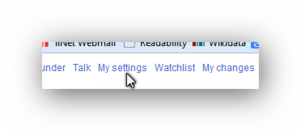
2. Open "Gadgets" tab
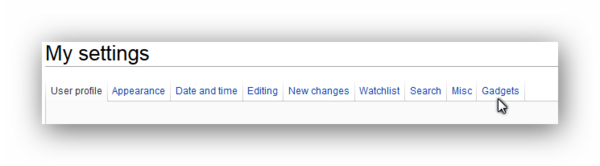
3. Click in "refTools" box, under the heading "Editing gadgets"
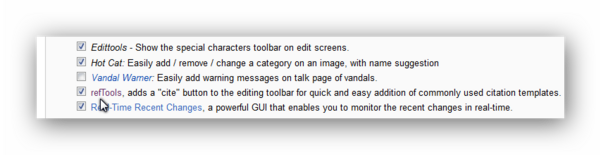
4. Save your changes

5. You now have a "Cite" tool on your toolbar when making changes to articles.

Using the cite tool
1. Click on the "Change" tab to open the edit screen

2. Click on "Cite" on the edit window toolbar
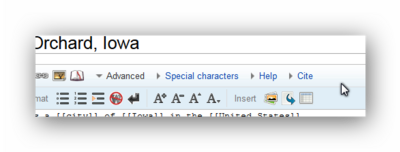
3. Click on "Templates", and select the template you need: news, book, web or journal

4. This opens the information window; web template window shown

5. Fill in the information - you do not need to fill in every box

6. Click on the "Insert" button, and it will put code for a reference into the text.

7. When you click on "Show Preview" or "Save page" you will see the correctly formatted reference.
